You can delete your Draft projects from the account as shown in the video:
Step 1. Click on the 3 lines ≡ from the top left corner.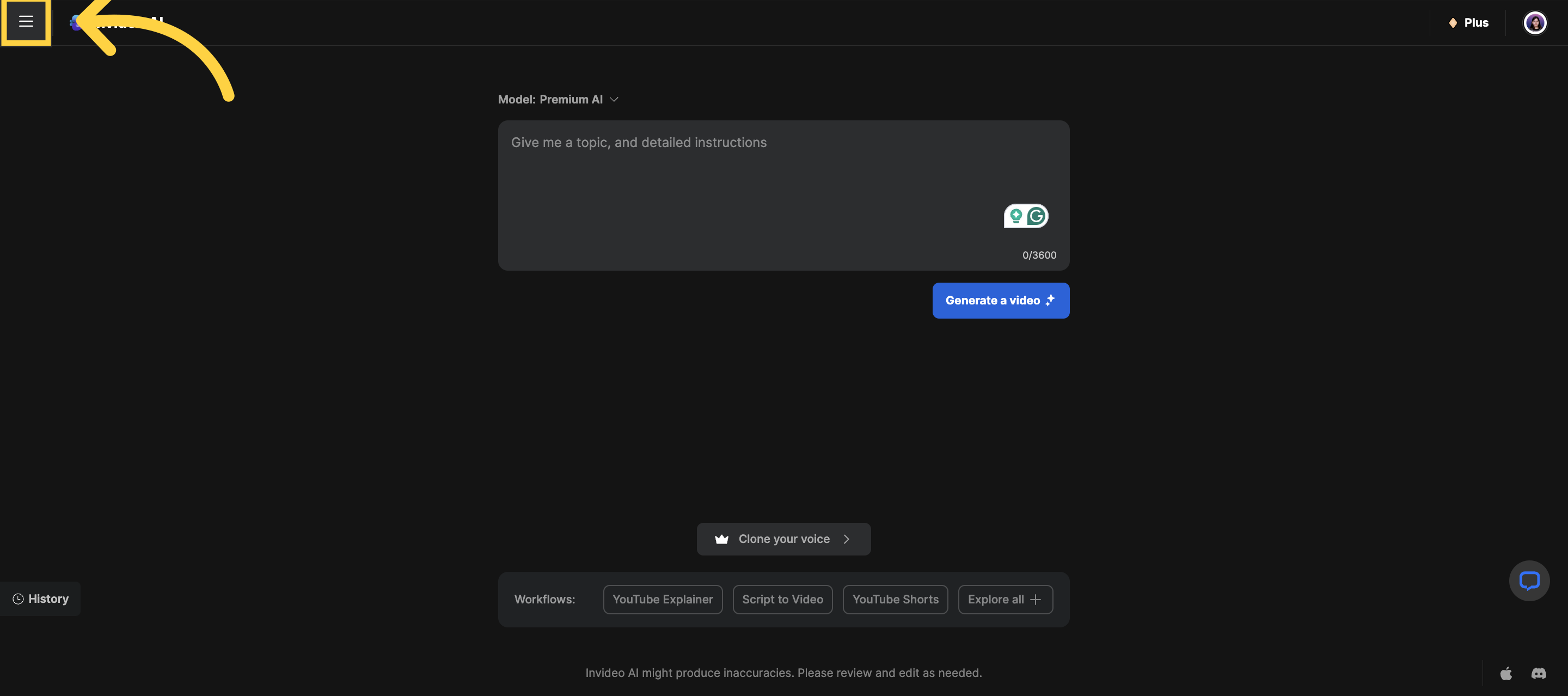)
Step 2. Select
Show more to access your history.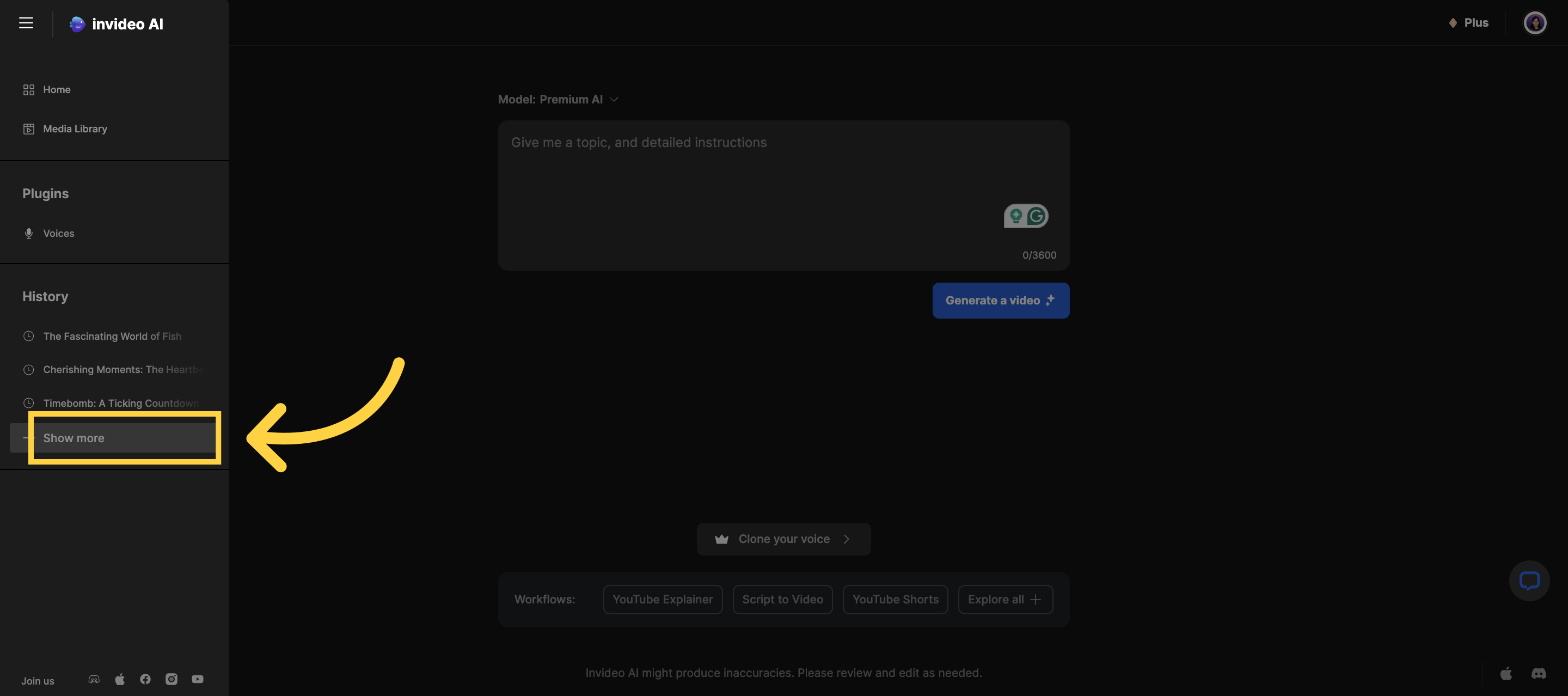)
Step 3. Click on the three dots to get the 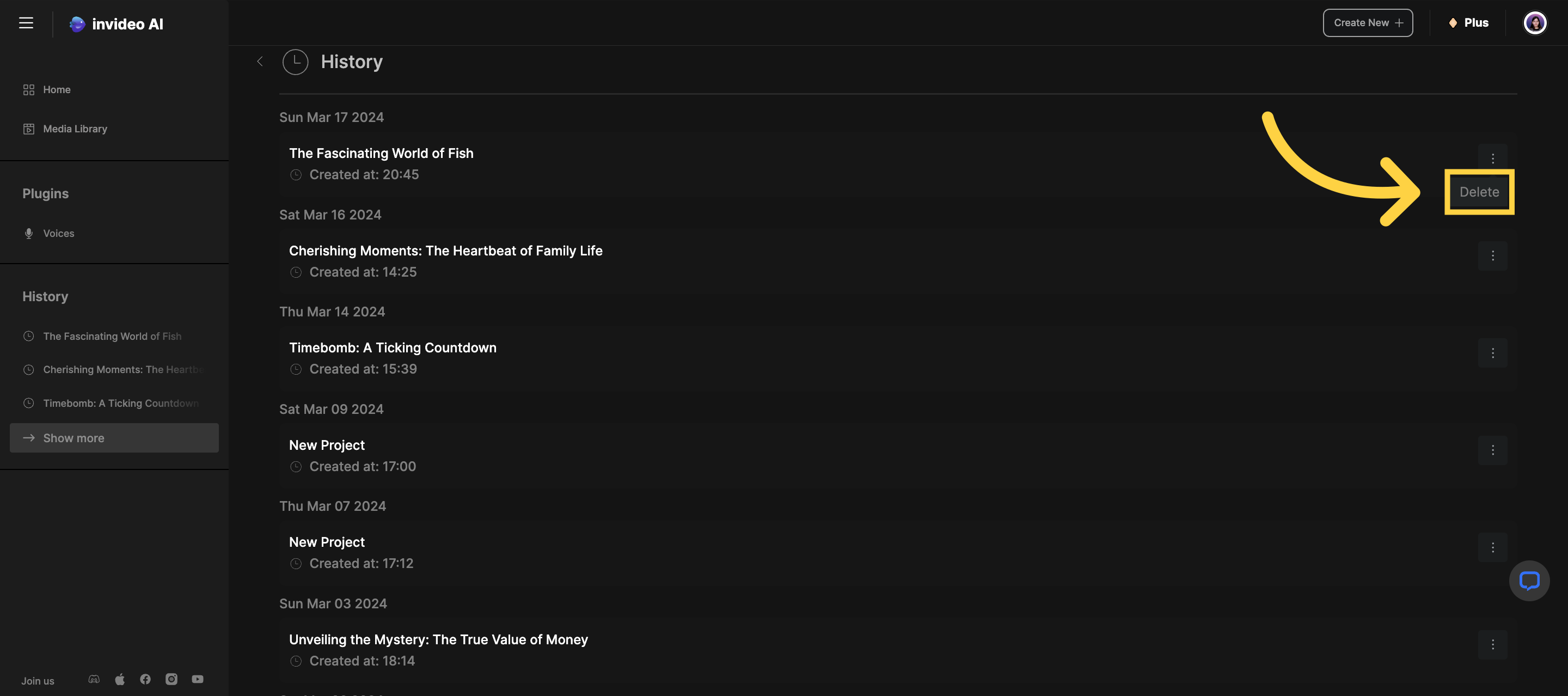)
Delete option 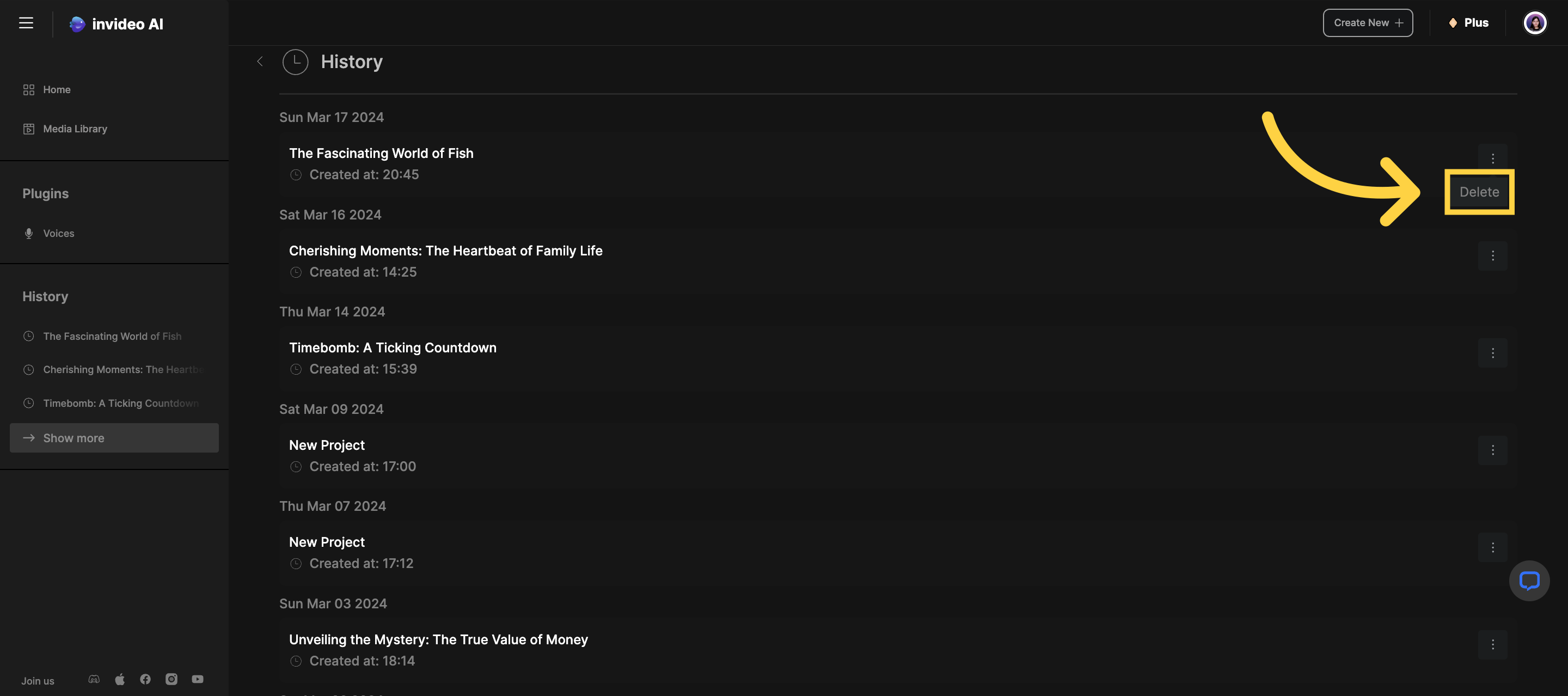)
Step 4. Finalize the process by confirming the deletion which will remove the project from the account.
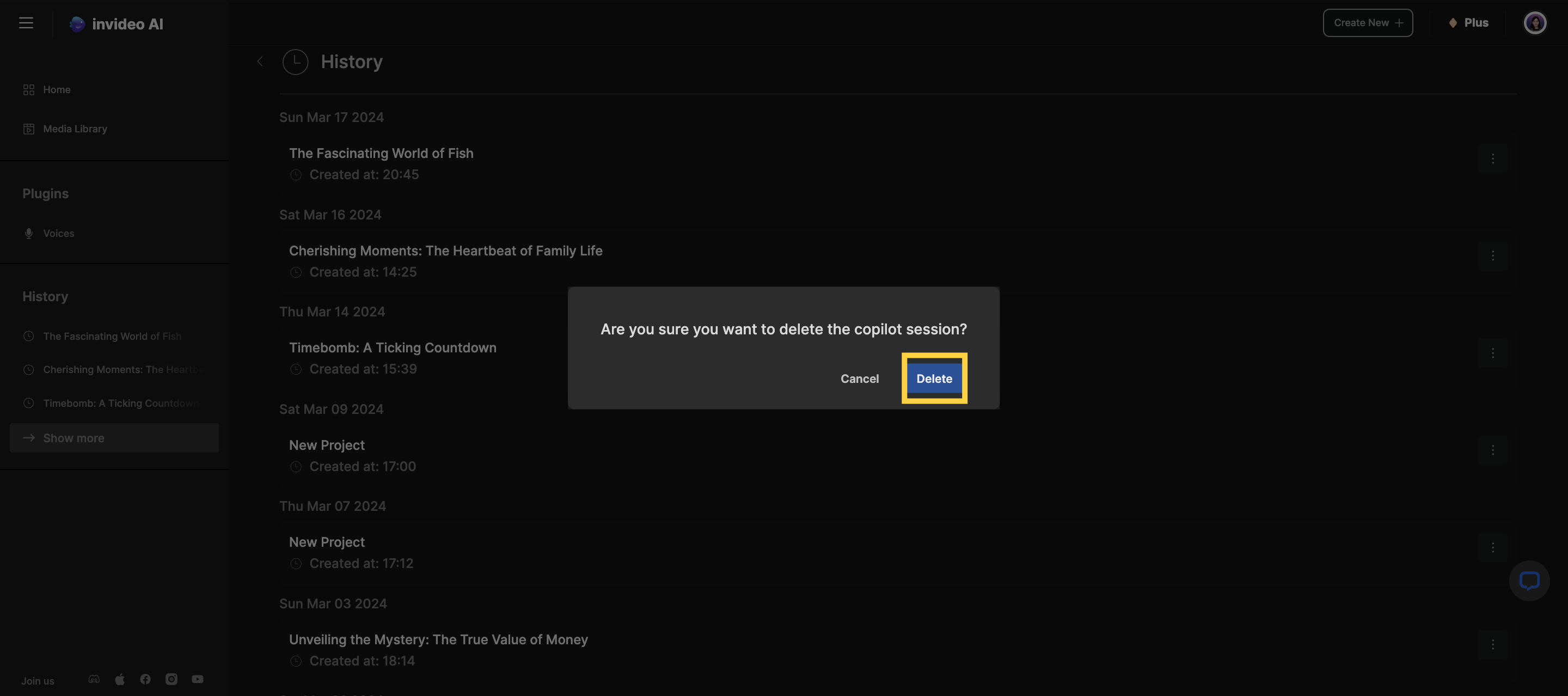)
If you need any assistance, please come speak with our support heroes on our 24x7 live chat accessible in the bottom right-hand corner, or email us at support@invideo.io
 Help Center
Help Center